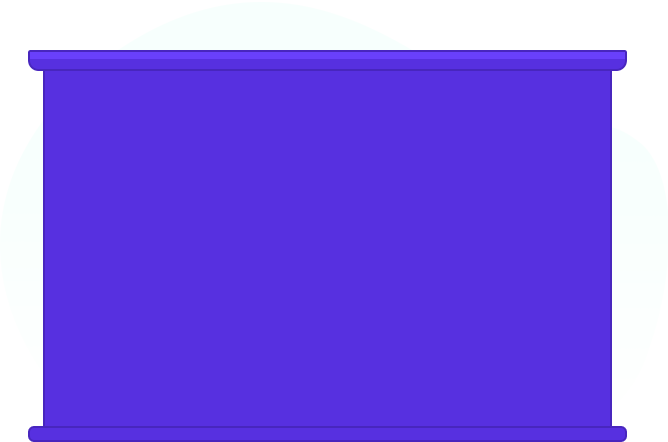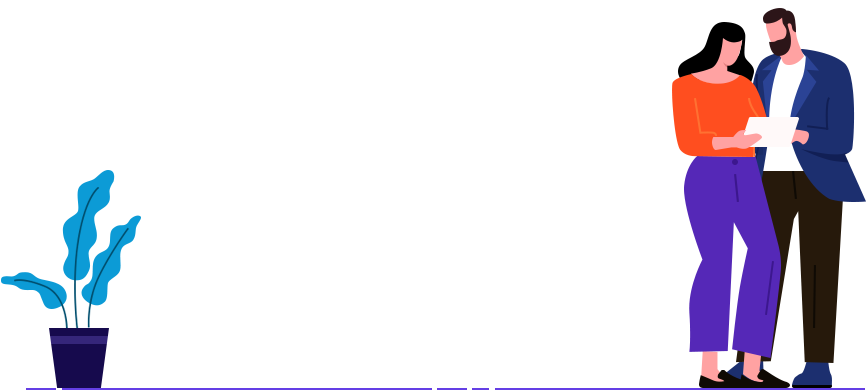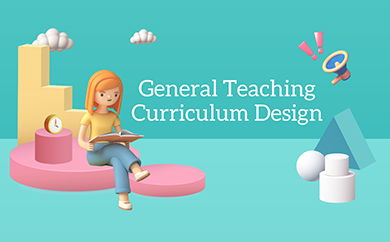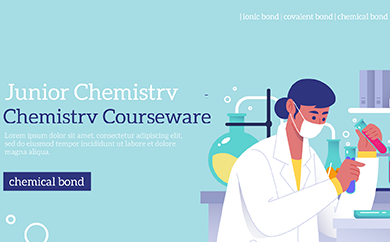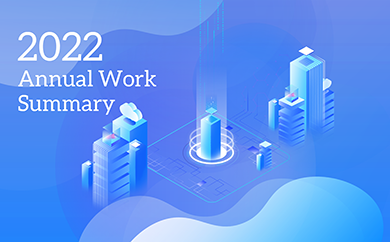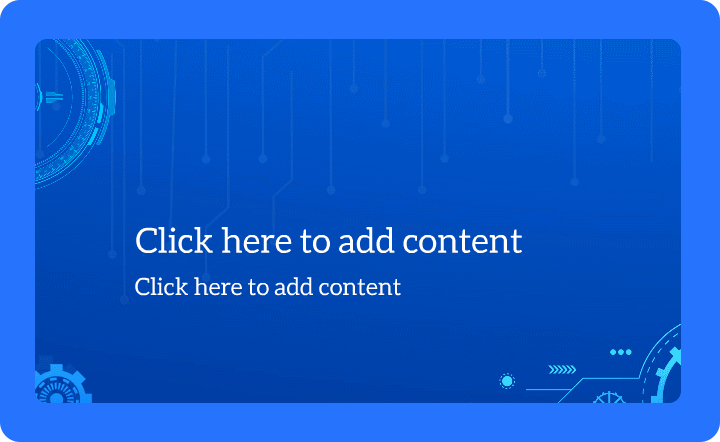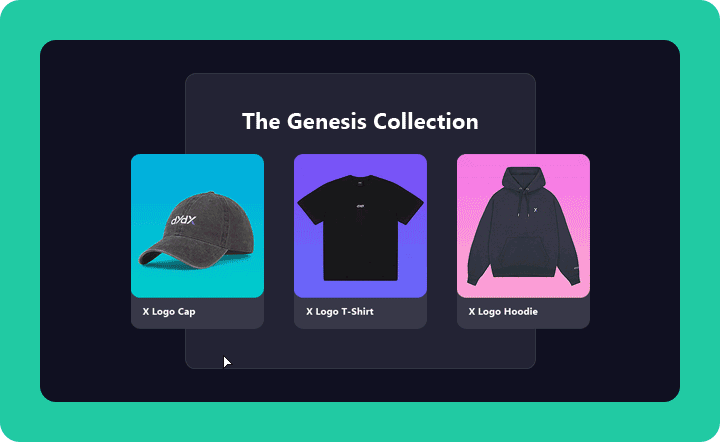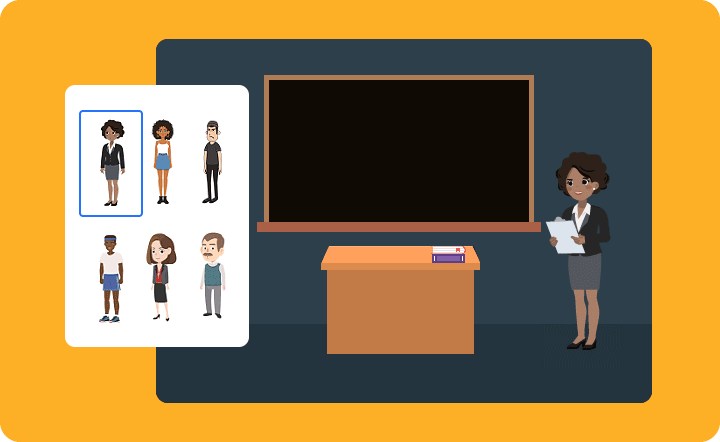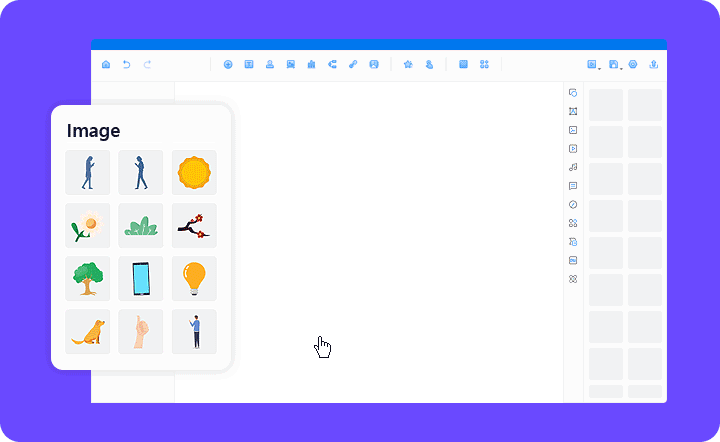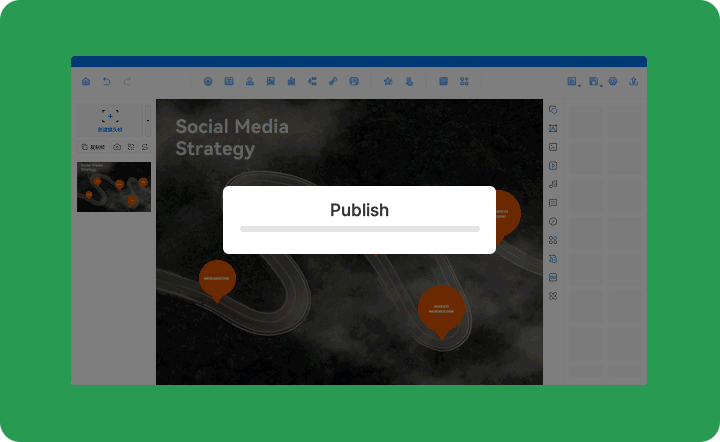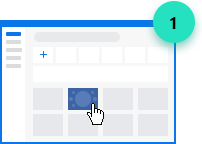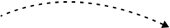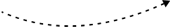AI Features
 Seedance 2.0 AI Video
Seedance 2.0 AI Video
 Talking Photo
HOT
Talking Photo
HOT
 Image to Video
Image to Video
 AI Dance Generator
NEW
AI Dance Generator
NEW
 Singing Photos
Singing Photos
 Talking Animals
Talking Animals
 Video Face Swap
Video Face Swap
 Multiple Face Swap Video
Multiple Face Swap Video
 AI Baby Podcast
AI Baby Podcast
 AI Baby Talking
AI Baby Talking
 AI Pet Podcast
NEW
AI Pet Podcast
NEW
 Text to Video
Text to Video
 Reference to Video
Reference to Video
 AI Ad Generator
AI Ad Generator
 Lip Sync Video
Lip Sync Video
 Talking Cartoon
Talking Cartoon
 Avatar Dialogue
Avatar Dialogue
 Talking Avatar
Talking Avatar
 Singing Animals
Singing Animals
 Live Portrait AI
Live Portrait AI
 Video Cartoonizer
Video Cartoonizer
 Text to Animation
Text to Animation
 AI Avatar
AI Avatar
 Animate Photos
Animate Photos
 Face Dance
Face Dance
 Video Enhancer
Video Enhancer
 Custom Avatar
Custom Avatar
 Video Translator
Video Translator
 Picture to Dance
Picture to Dance
 AI Twerk
AI Twerk
 AI Kissing
AI Kissing
 AI Jiggle
AI Jiggle
 AI Bikini
AI Bikini
 AI Gender Swap
AI Gender Swap
 AI Muscle
AI Muscle
 AI Hug
AI Hug
 AI Earth Zoom In
AI Earth Zoom In
 AI Flying
AI Flying
 Christmas Video Maker
Christmas Video Maker
 AI Image Generator
NEW
AI Image Generator
NEW
 Photo Face Swap
Photo Face Swap
 Multiple Face Swap Image
Multiple Face Swap Image
 Photo Enhancer
Photo Enhancer
 Background Remover
Background Remover
 AI Headshot Generator
AI Headshot Generator
 Blur Background
Blur Background
 Voice Cloning
Voice Cloning
AI Video
AI Effect
NEW
AI Photo
AI Voice
Explore