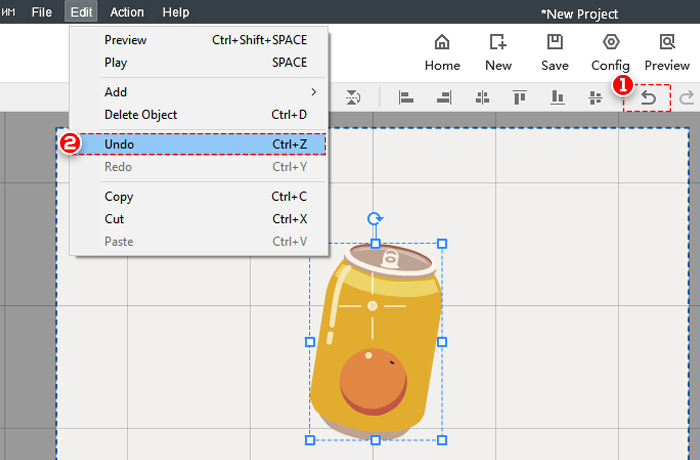You can delete an action using the following methods:
1. Delete an action with the DEL key.
On the timeline of the object, select the action you want to delete and press the DEL key on the keyboard. The action will be deleted.
2. Delete an action with the trash icon.
Select or hover over the action you want to delete. A trash icon will appear. Click the trash icon to delete the action.
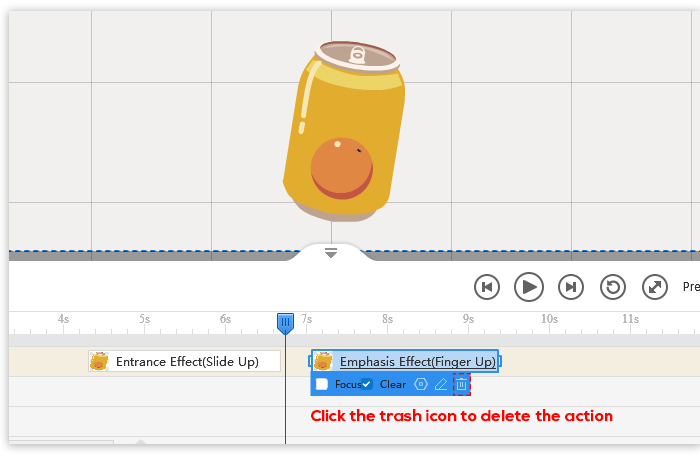
3. Delete an action with the right-click menu.
Select and right-click the action you want to delete > Select "Delete Action" on the menu. The selected action will be deleted.
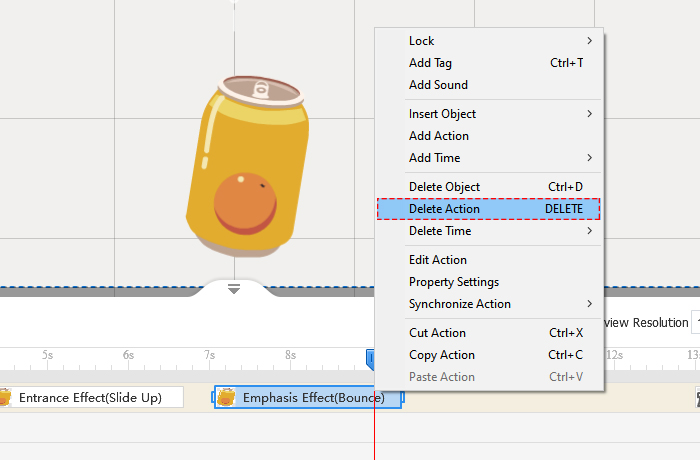
Note:
You can hold down the Shift/Ctrl key to select multiple actions of the object and delete them.
If you delete the entrance effect of an object, the object and all its actions will be deleted altogether.
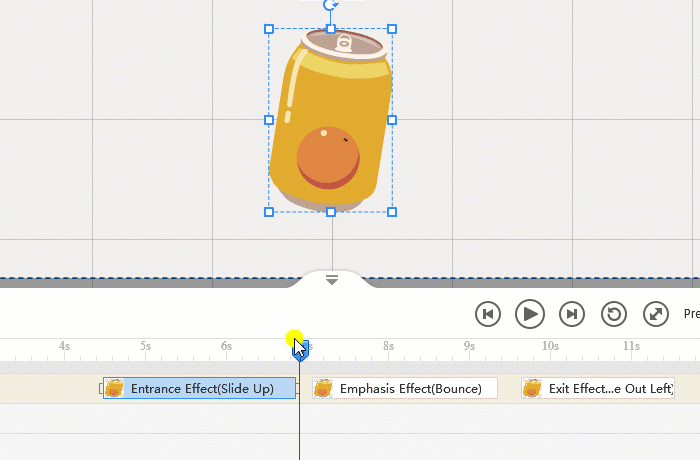
To undo the action, you can click the Undo arrow on the toolbar or click Edit > Undo.