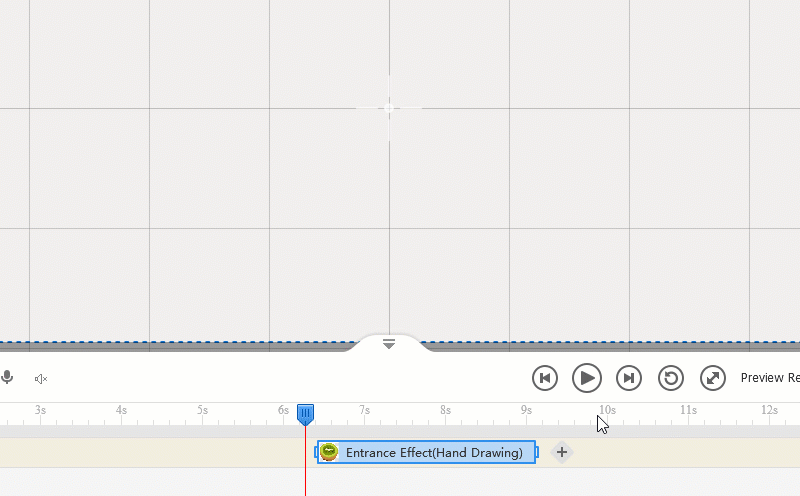In Mango WM, you can change and customize the hands of the SVG Sketch, Hand Drawing, Sketch and Hand Writing effects.
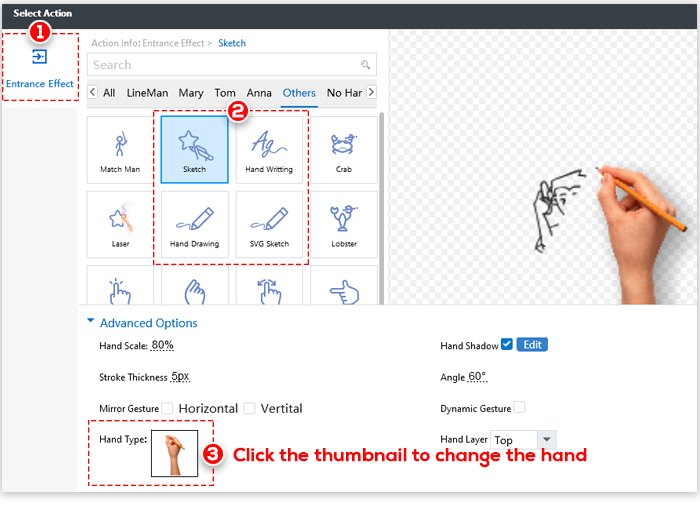
You can choose from a wide array of hands and pens, or import your own assets and Mango WM will animate them for you.
The steps are as follows:
1. Add an object to the canvas. A corresponding Entrance Effect block will be added to the Action Line.
2. Double click the block.
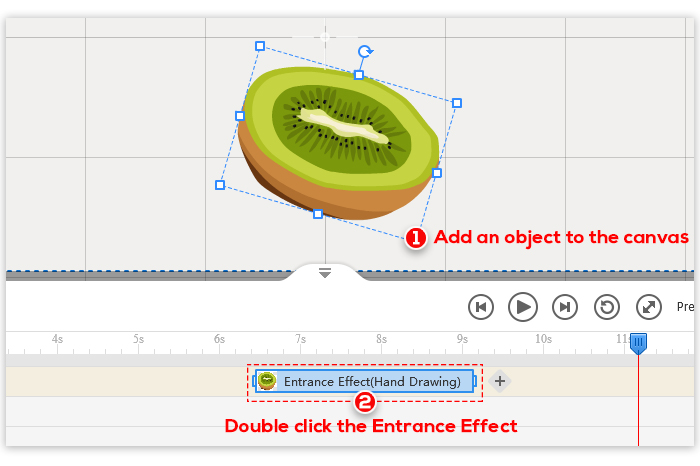
3. Select a hand animation effect > In the Advanced Options, click the hand thumbnail to change the hand.
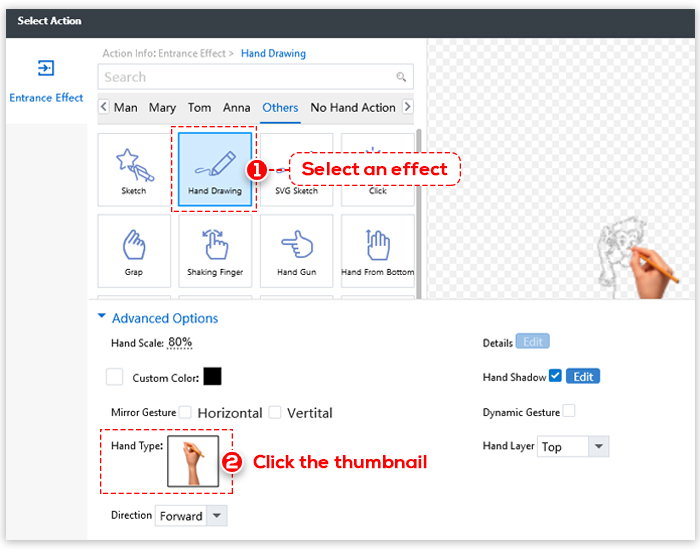
4. Select a hand and click "OK".
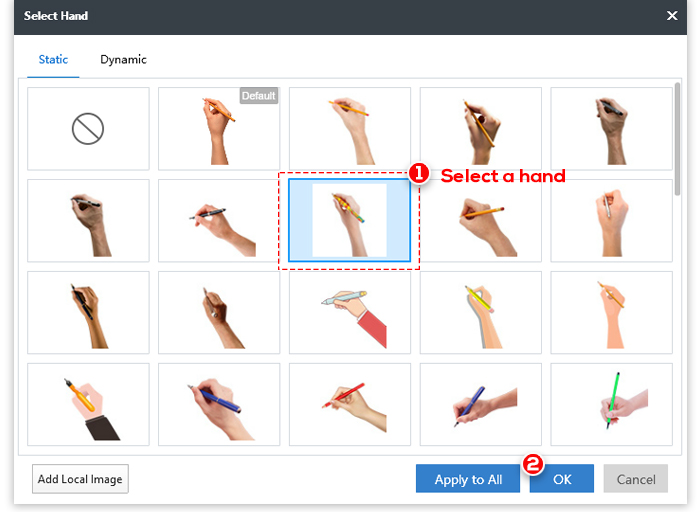
Note: To import additional hands, click "Add Local Image" to import.
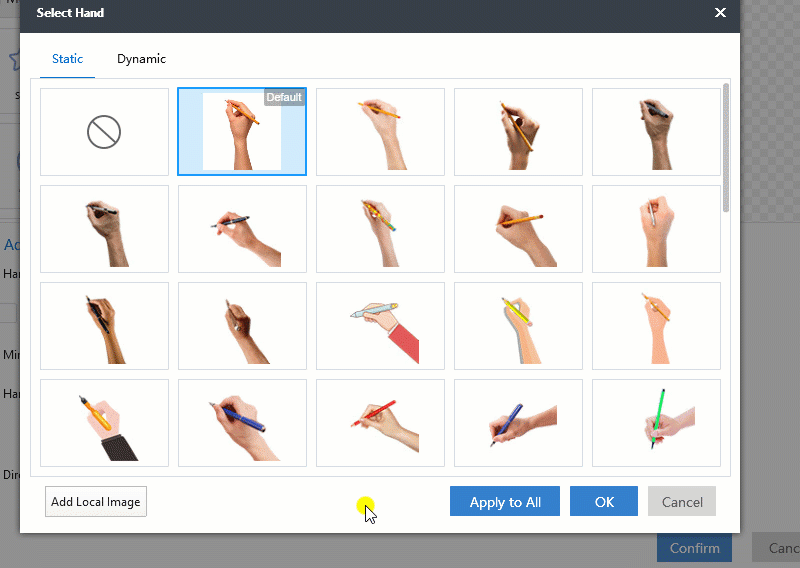
Custom Hand Drawing Effect: