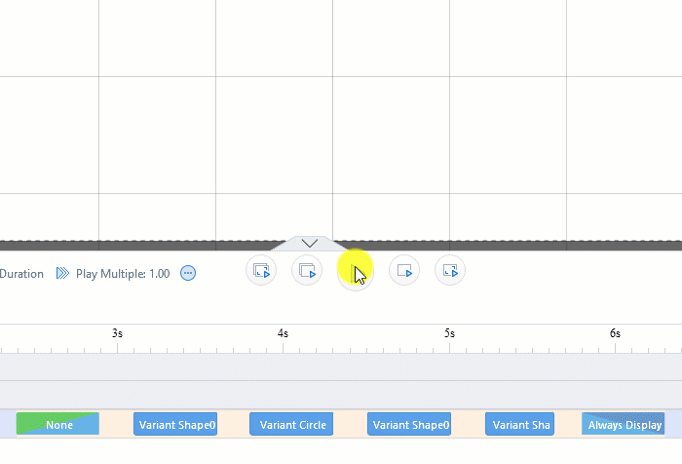When an object is placed on the scene, a corresponding timeline will be added. On the timeline, you can apply animation effect to the object in an attempt to enliven your video.
5 major animation effects are offered in Mango Animation Maker.
- Entrance Effect
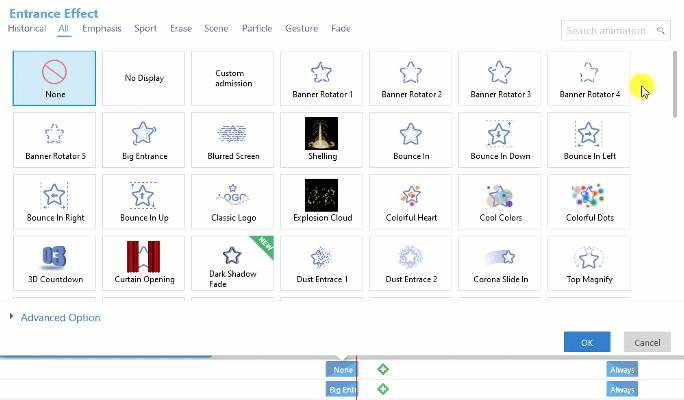 t
t
In the example below, the girl bounces in.
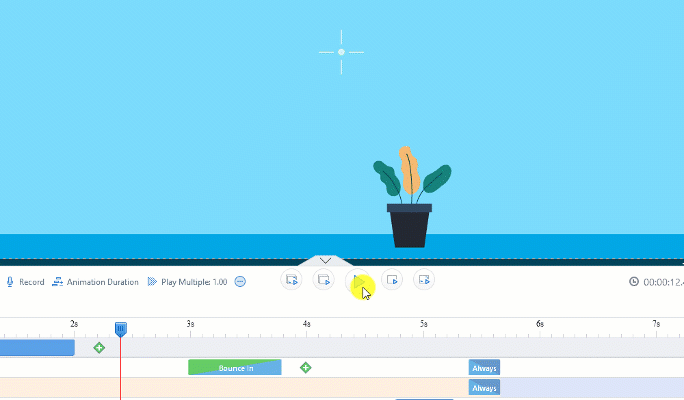
- Exit Effect
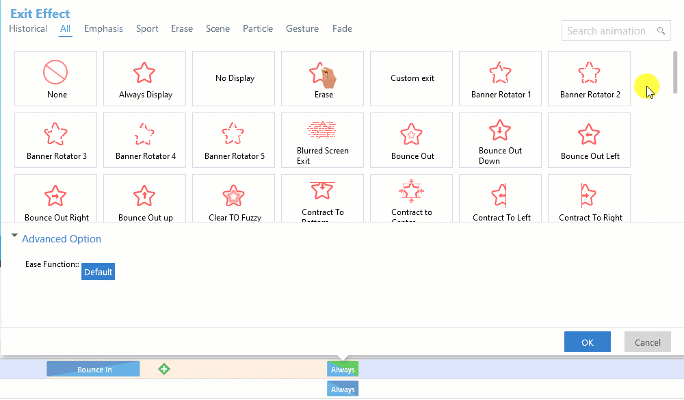
In the example below, the girl expands up and rotates out.
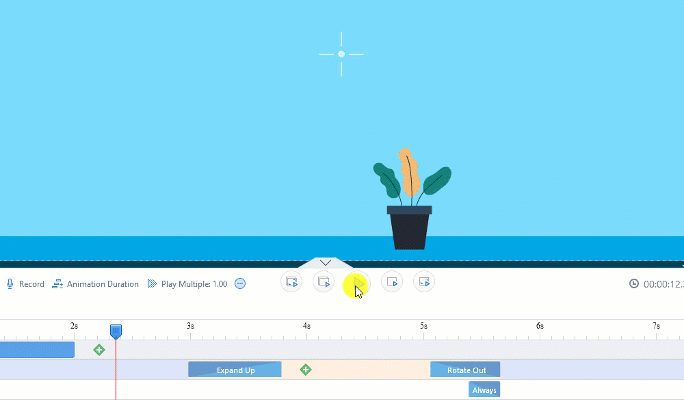
Note: Before selecting an entrance or exit effect, you can hover over each of the effects to preview.
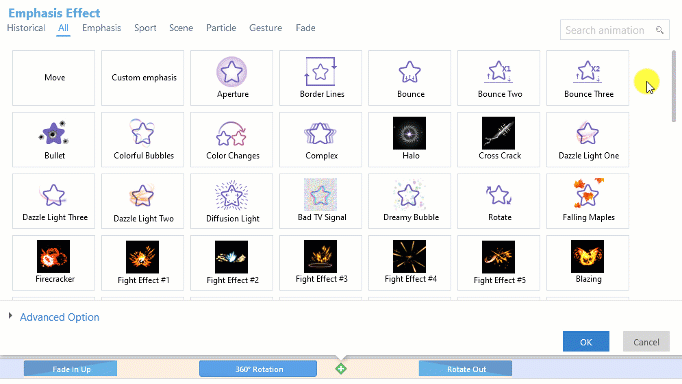
Note: Before selecting an emphasis effect, you can hover over each of the effects to preview. You can add multiple emphasisi effects to an object.
In the example below, the emphasis effect of "360° Rotation" has been applied to the sun.
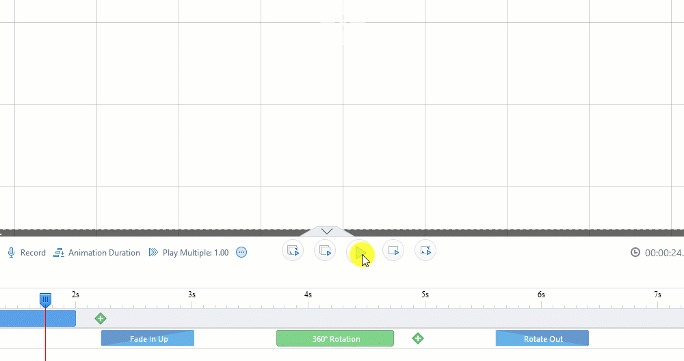
Want to make your video more interactive and interesting, wht not try move effect? (motion path animation effect)
3. Dotted Line Effect
Take a look at the example below:
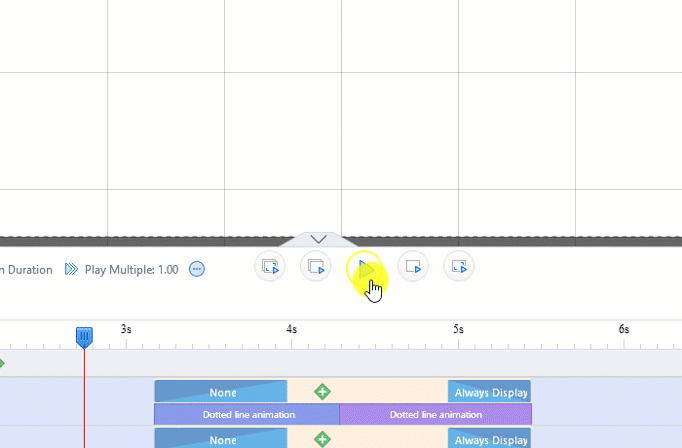
4. Text Effect (text only)
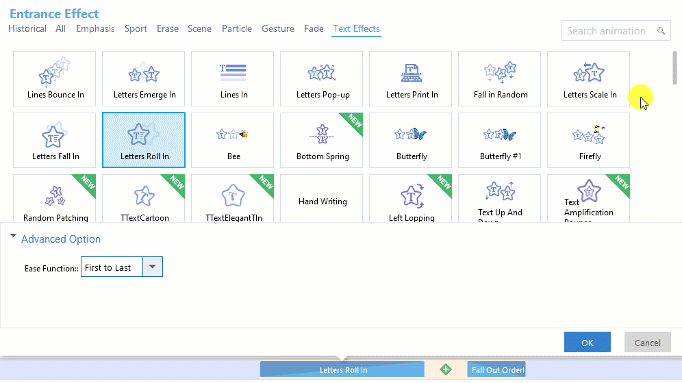
Note: Before selecting a text effect, you can hover over each of the effects to preview. You can also customize the advanced options of the effect.
In the example below, the letters roll in and fade out orderly.
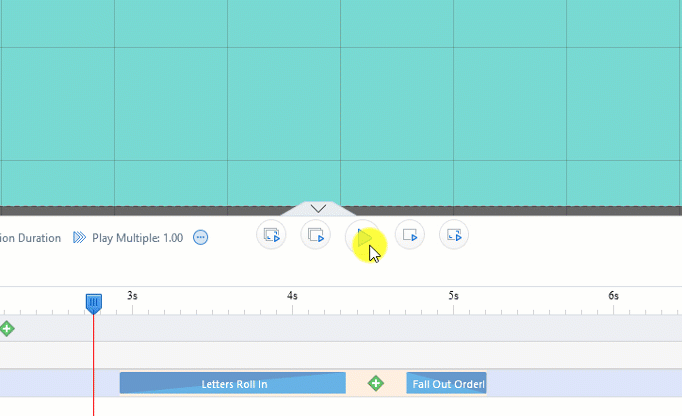
5. Variant Effect (variant shape only)
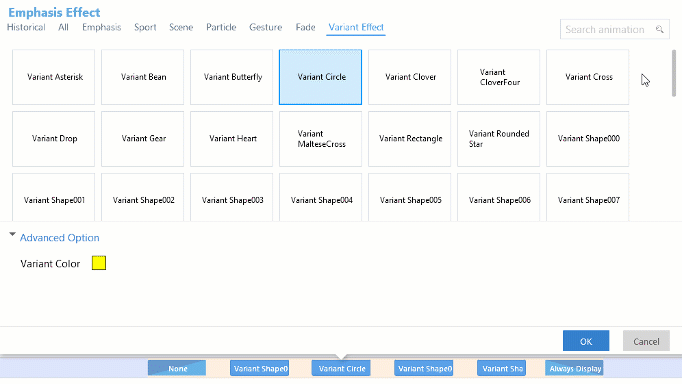
Take a look at the example below: