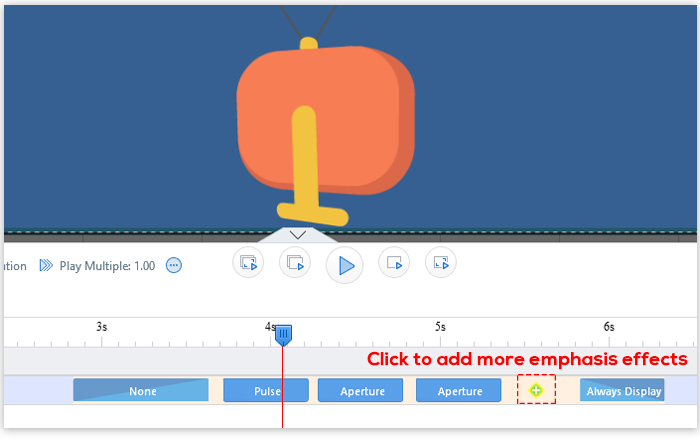Apart from the entrance and exits effects, Mango AM also offers a library of emphasis effects that you can apply to images, shapes, texts, characters, and any other objects you've added to the canvas.
1. Select the object you want to work on.
2. On the timeline of the selected object, click the "+" button to add an emphasis effect.
Note: Before selecting an emphasis effect, you can hover over each of the effects to preview.
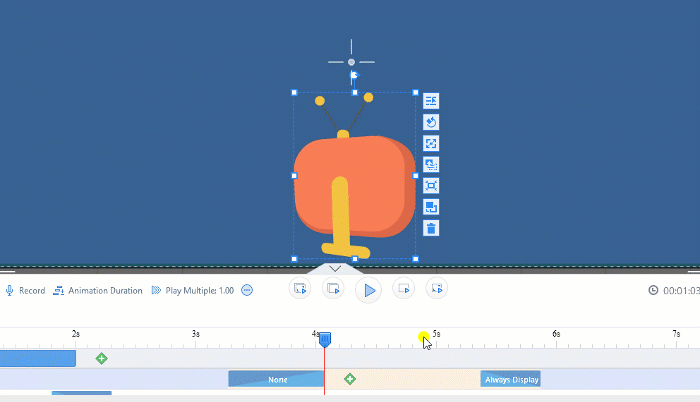
In the example below, the emphasis effect of "Old TV Screen" has been applied to the image.
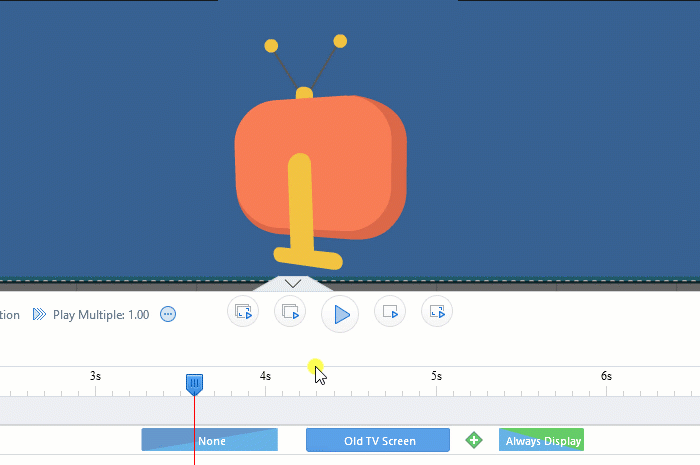
To Add Multiple Emphasis Effects
Click the "+" button to add more emphasis effects.