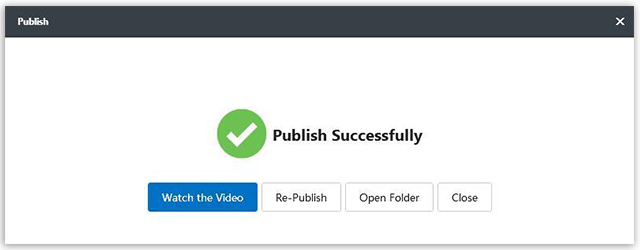Here talks about how to export a video in Mango Whiteboard Animation Maker. You can publish you project as a video or a gif.
Publish as a video
1. Click “Publish”
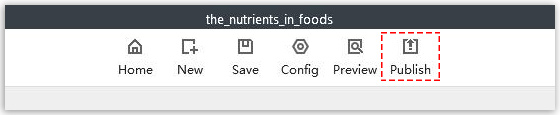
2. Choose “video” format > Click “Next”
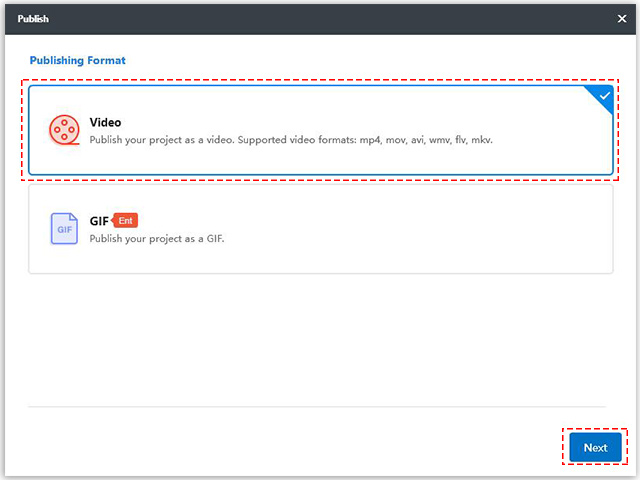
3. Before publishing, you can choose the output folder where to put the video in, change the settings, and choose a cover for the video according to your needs.
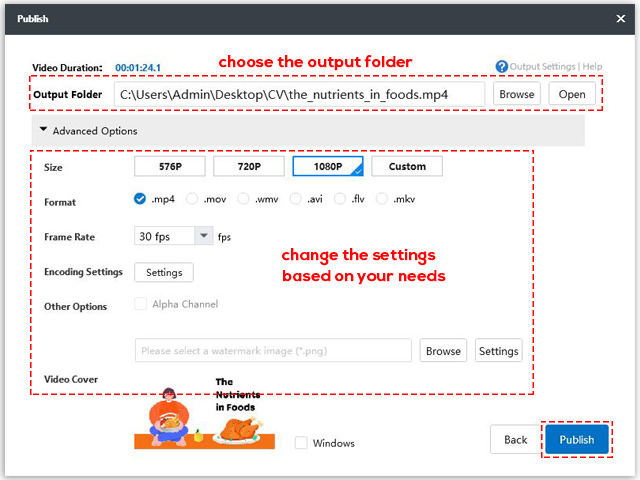
4. Publish
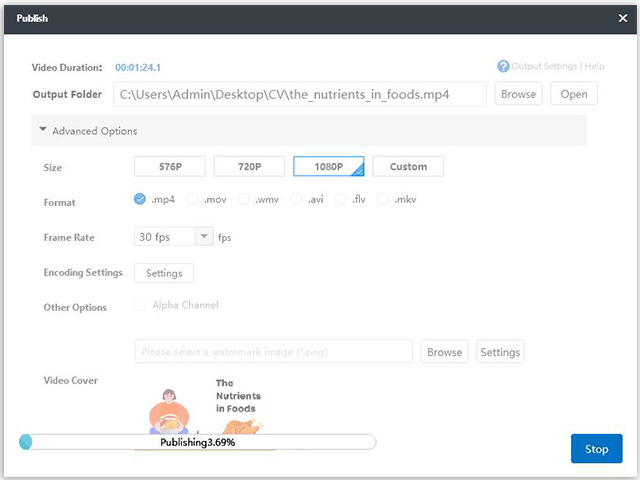
When the “Publish Successfully” page turns up, it is done.
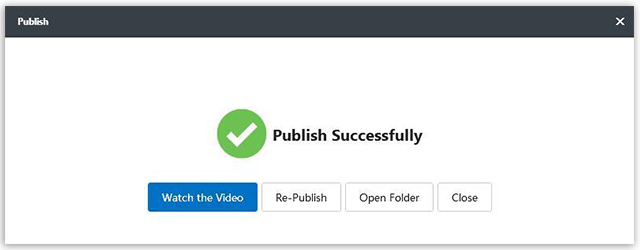
Publish as a gif
1. Click “Publish”
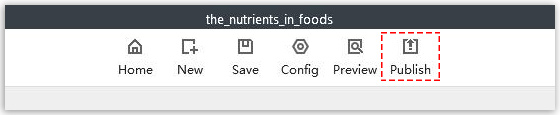
2. Choose “gif” format > Click “Next”
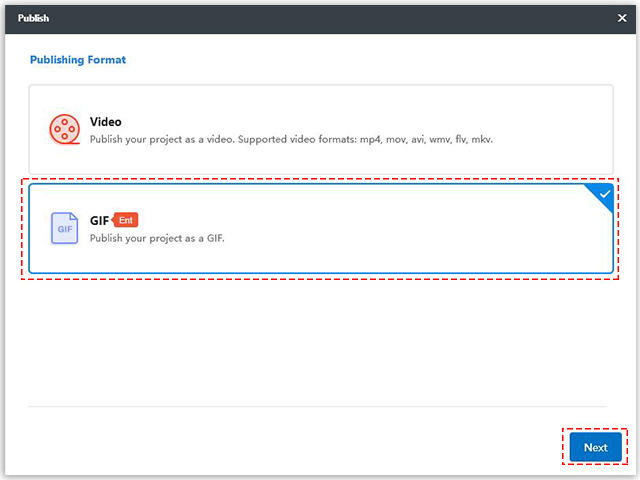
3. Before publishing, you can choose the output folder where to put the gif in, change the settings, and choose a cover for the gif according to your needs.
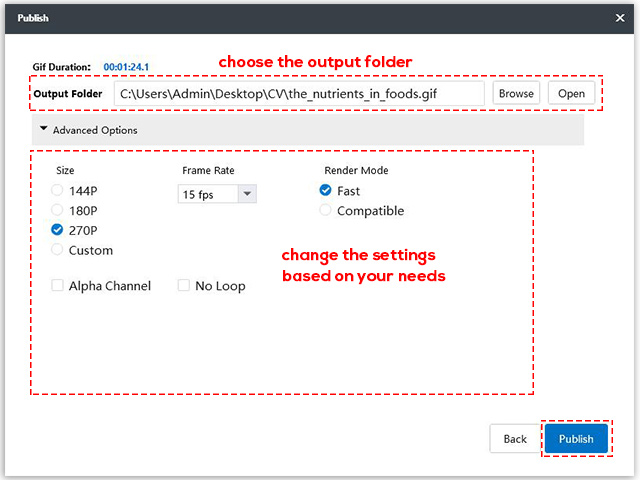
4. Publish
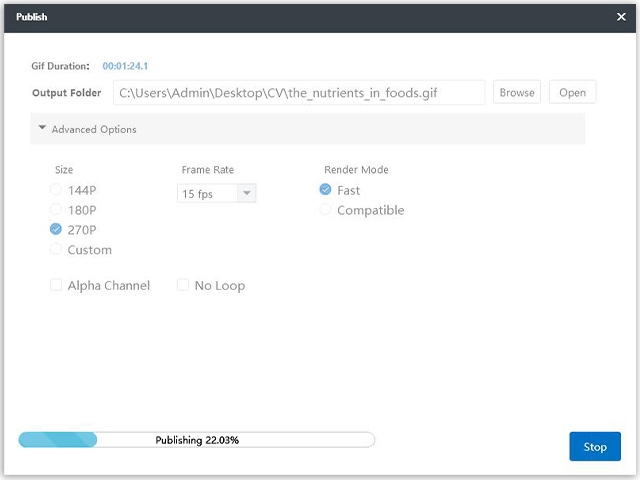
When the “Publish Successfully” page turns up, it is done.