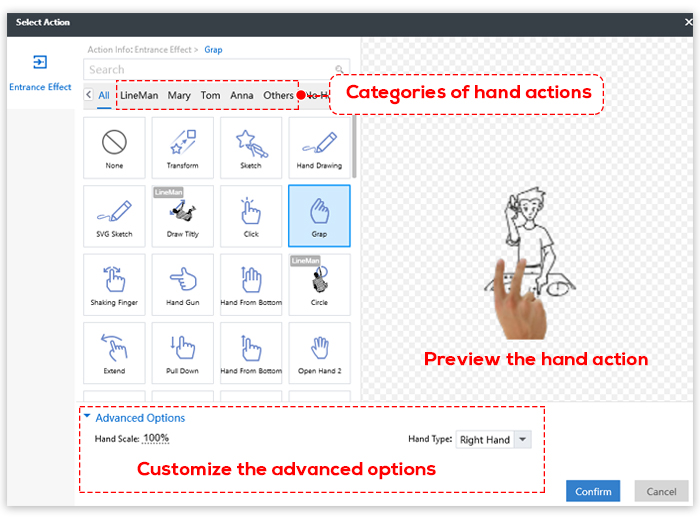Hand Actions make your whiteboard animation video more memorable and keep your viewers interested to the content.
In Mango WM, there are a variety of hand actions available for you to use.
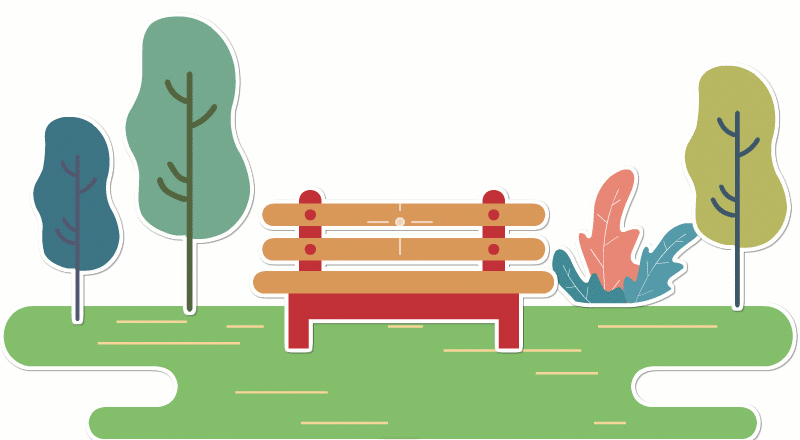
To Add Hand Actions to an Object
1. Add an object to the canvas. A corresponding effect block will be added to the Action Line.
2. Double click the effect block to add hand actions.
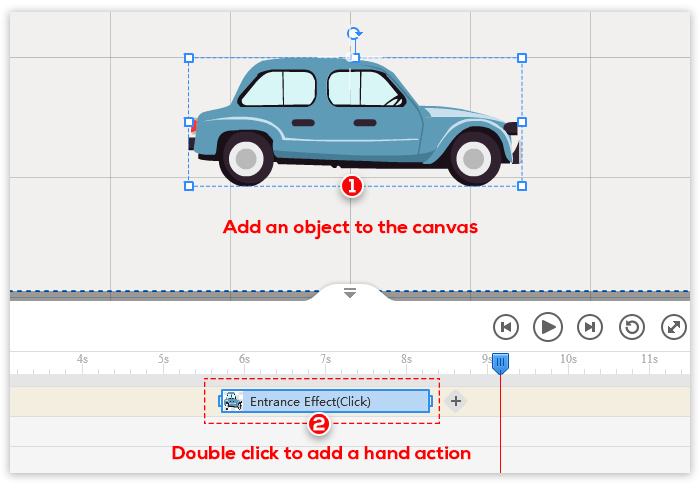
3. Select a hand action and click "Confirm".
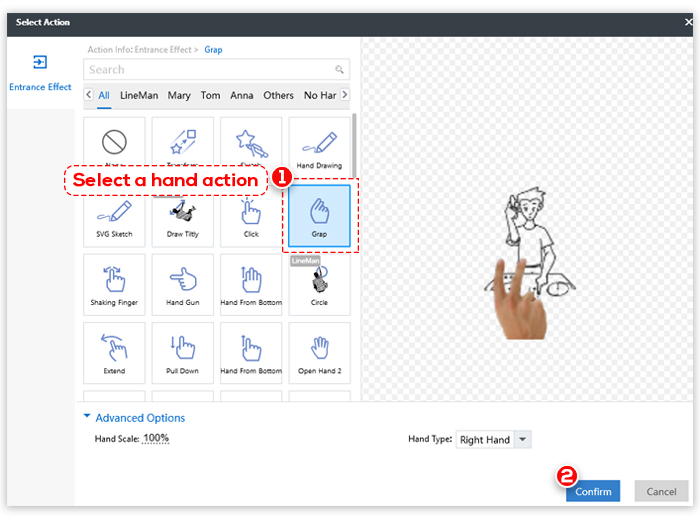
Click the "+" button if you want to add more hand actions.
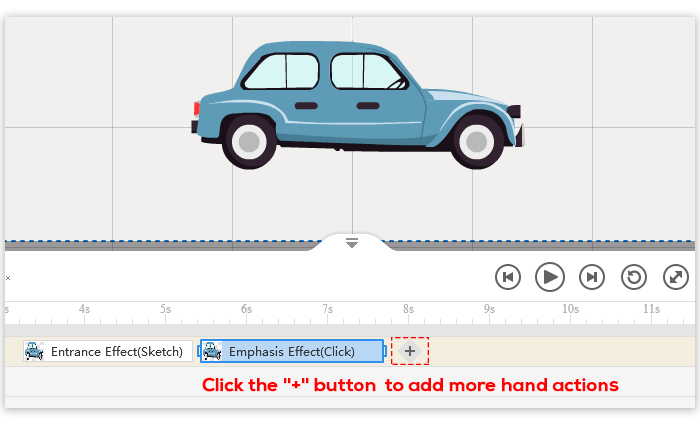
Note: Mango WM enables you to add entrance, exit, emphasis, clear, and decoration effects to an object.
In every effect section, you can choose different types of hand actions and customize the advanced options.