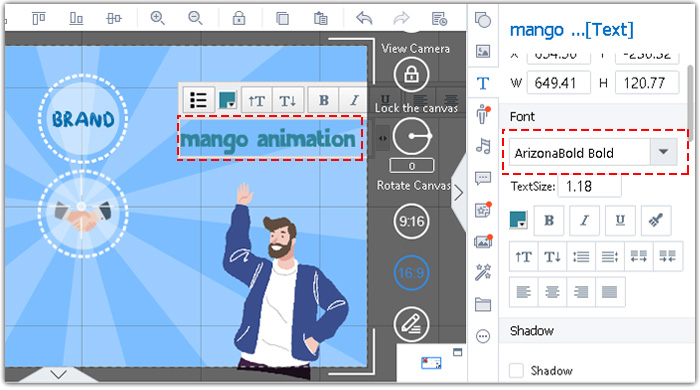There are two types of fonts in Mango Animation Maker, fonts of your device and fonts of template. If you want to add a new font, follow the steps below.
Step1. Install your new font.
After loading a new font from website, you need to paste it to the folder of font in your computer.
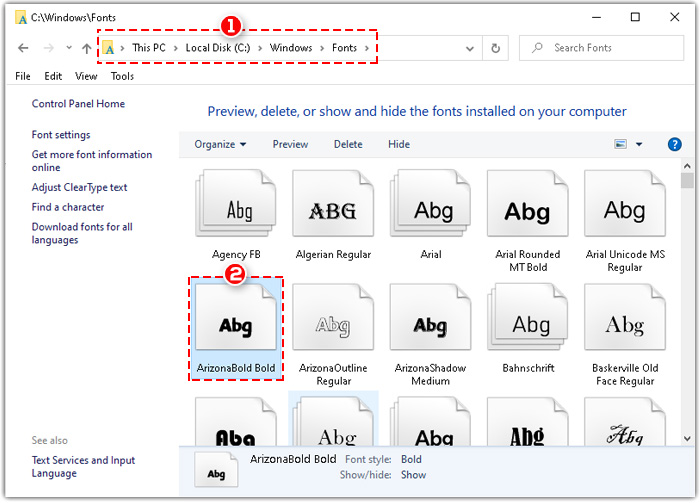
Step2. Open or restart Mango Animation Maker.
Step3. Click the “Text” tab on the right-side toolbar, and then search the font that you just installed. Then you can set the font.