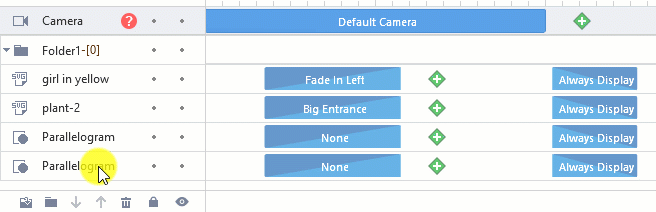It would be inconvenient to edit a video when there are a number of objects in a scene. So, it is of importance for you to sort out the objects. The following steps are about how to put multiple objects into a folder.
1. Click “Add folder”. The folder will be shown in the timeline.
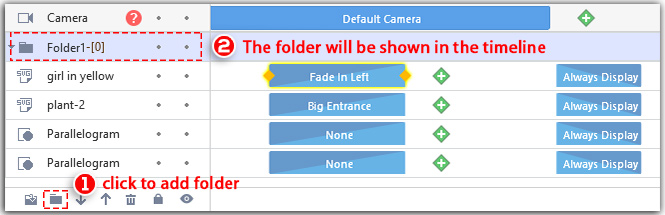
2. Hold on Ctrl or Shift > Choose the objects you wanna put into a folder > Right click > Click “Move to folder” > Choose a folder
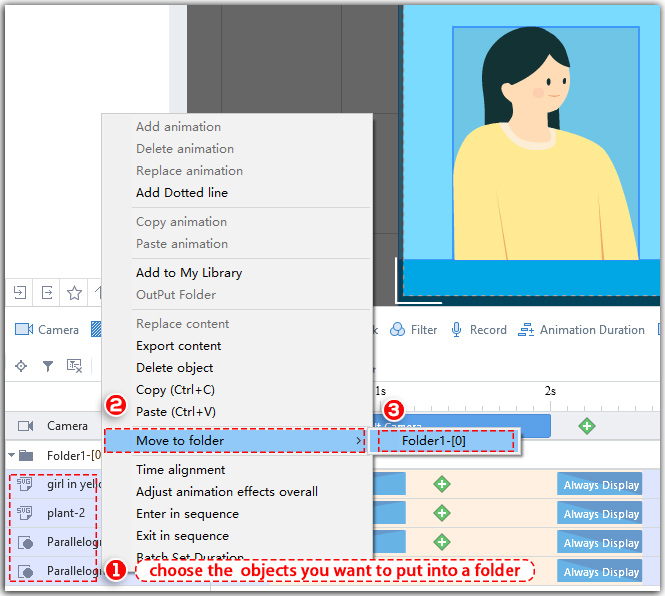
Or, simply drag and move the objects into a folder.