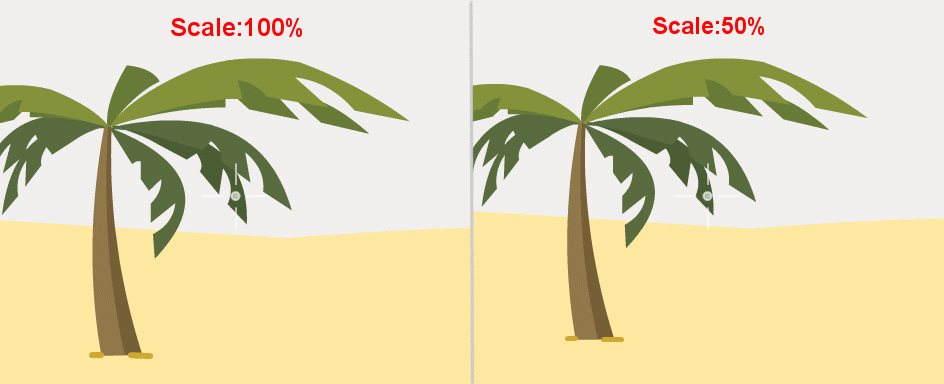If you want to focus on a specific object or strengthen important content, you can use the Auto Focus effect.
Once the Auto Focus effect of an object is enabled, Mango WM will automatically focus the object on your current camera view.
Take a look at the example below.
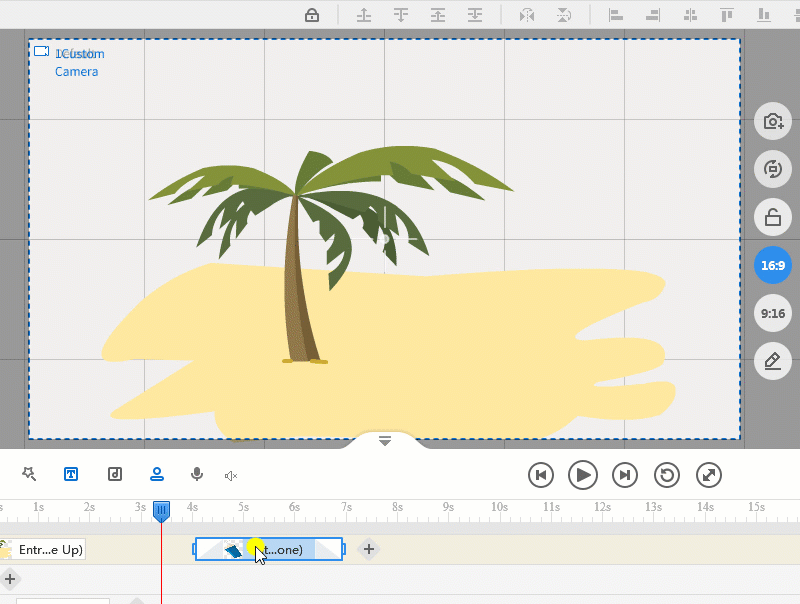
To Focus on an Object
1. Add objects to the canvas.
2. On the Action Line, click or hover over the block. A blue panel will appear.
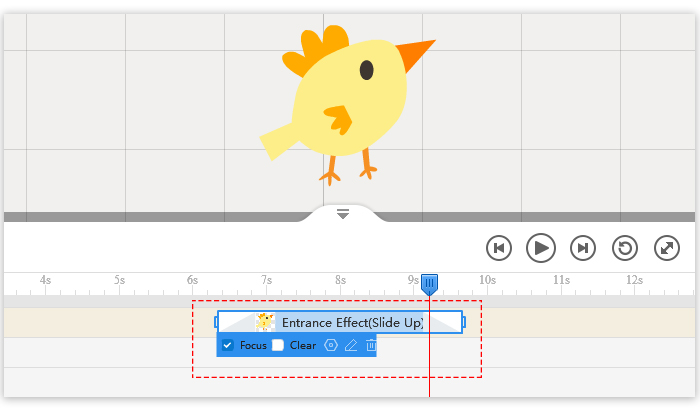
3.Tick off the Focus option to enable the Auto Focus effect.
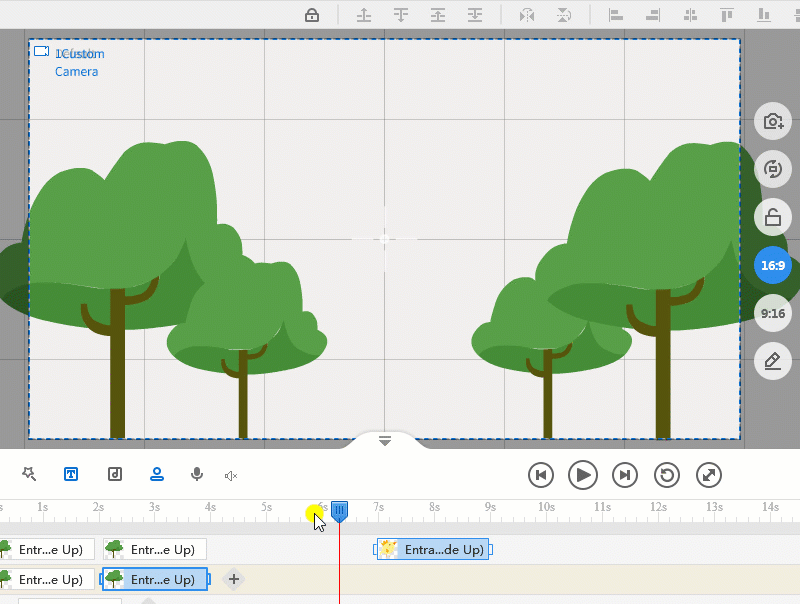
Note: To customize the advanced settings of the Auto Focus effect, click the "Settings" icon, then you can change
the settings in the Property Settings panel.
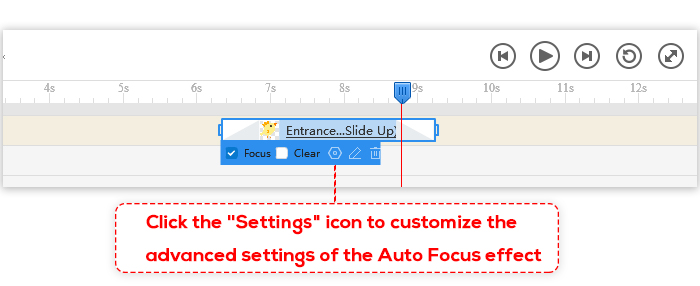
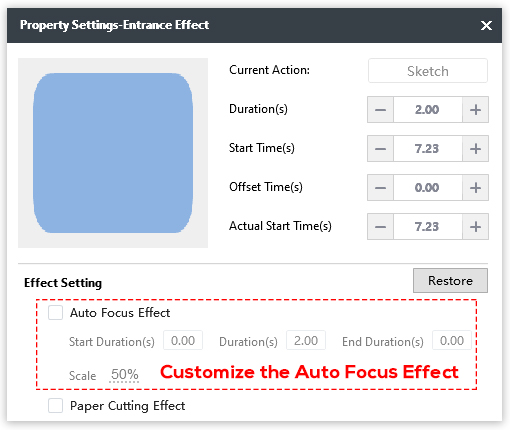
Take a look at the example below.