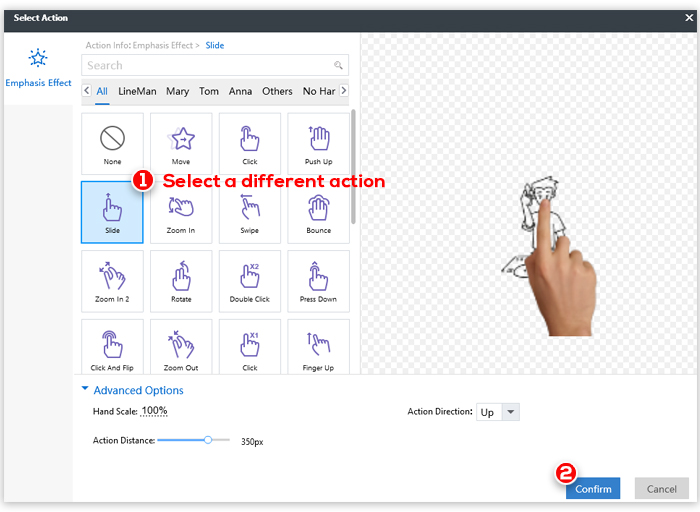Mango WM allows you to change actions with ease. You can use the following methods:
Method 1:
1. Double click the action you want to change on the Action Line.
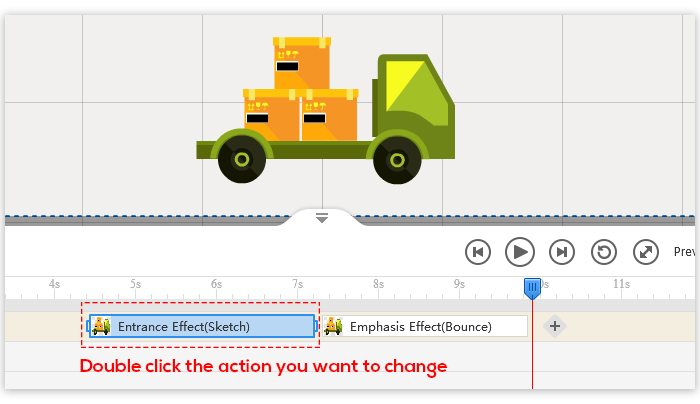
2. Select a different action in the pop-up window.
3. Click "Confirm".
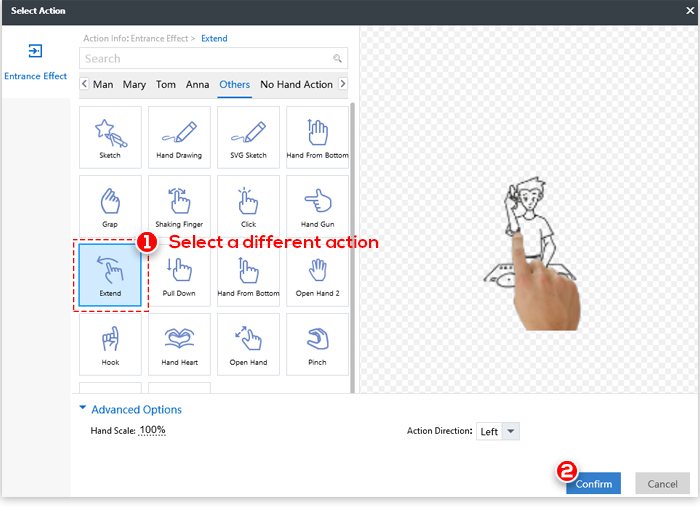
Method 2:
1. Right-click the action you want to change on the Action Line.
2. Click "Edit Action".
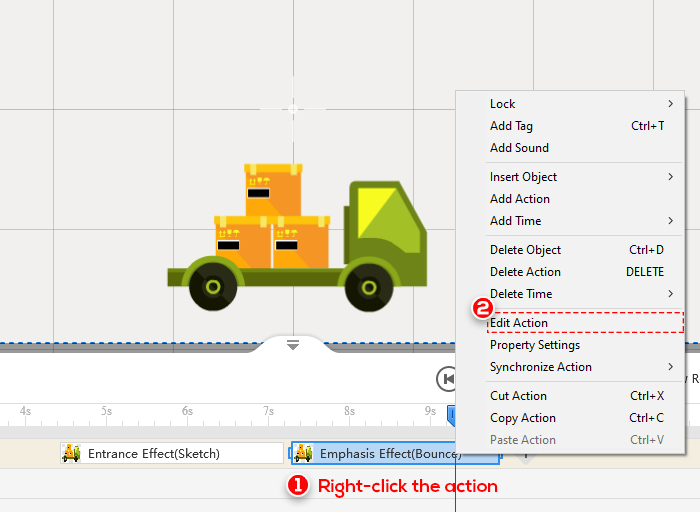
3. Select a different action in the pop-up window.
4. Click "Confirm".