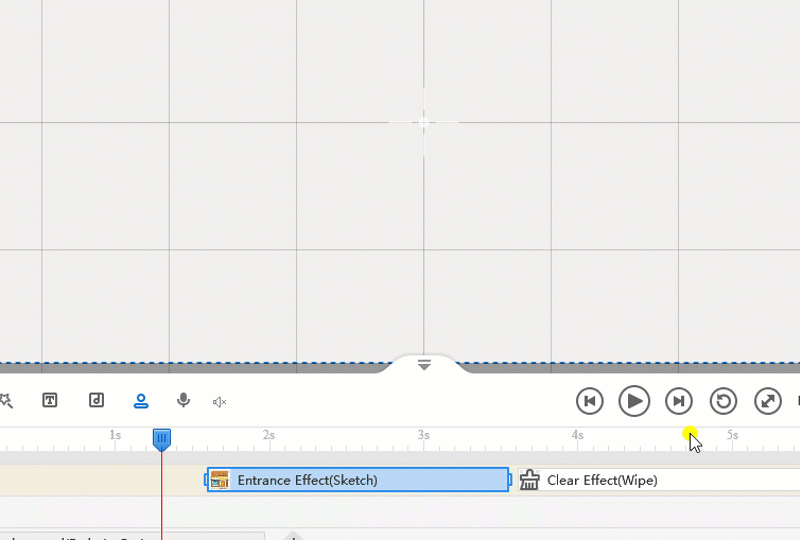Mango WM provides you with the "Clear" feature. This feature is specific to the Clear Effects.
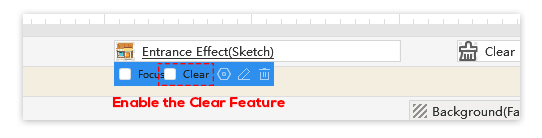
If you enable the "Clear" feature of an object, it means that the object is clearable on the canvas after you applying a Clear Effect.
Otherwise, the object won't disappear on the canvas even if you have applied a Clear Effect.
Enable the "Clear" feature:
You can see that the object has been cleared from the canvas.
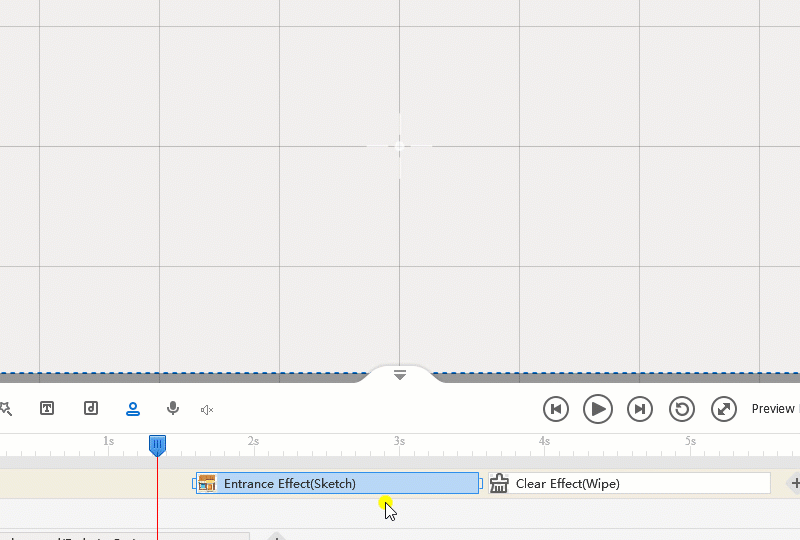
Do not enable the "Clear" feature:
You can see that the object is still on the canvas even you have added a Clear Effect.