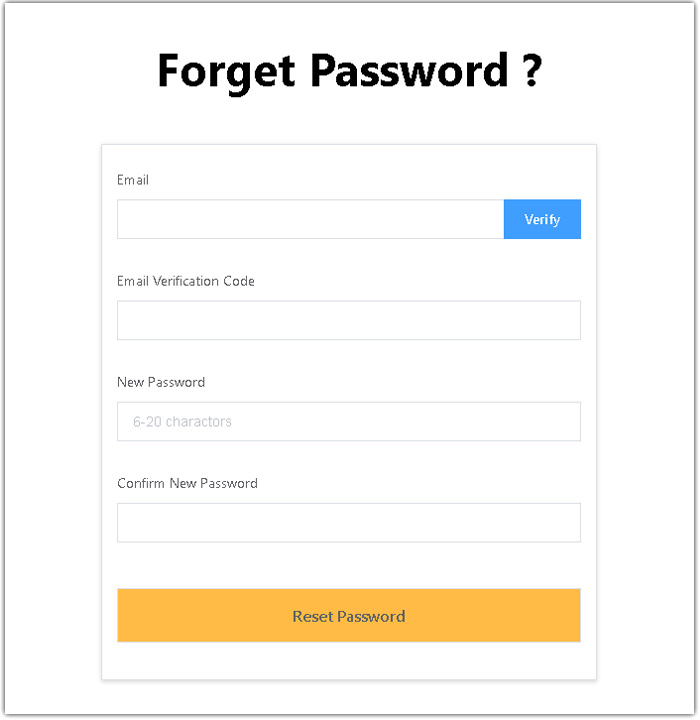To change password, you can:
1> Go to Mango Whiteboard Animation Maker website;
2> Hover over your username on the upper-right corner, and then click “Settings”;
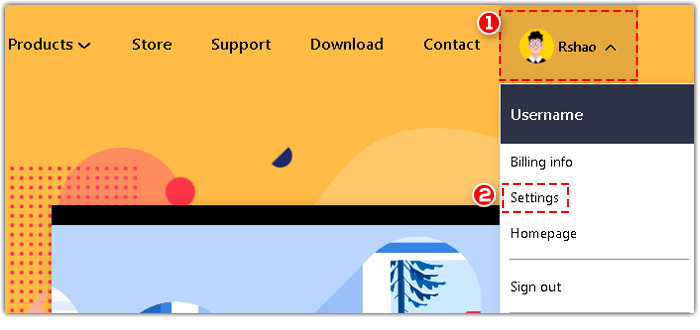
3> Click “Password”, and you can change your password at the prompt.
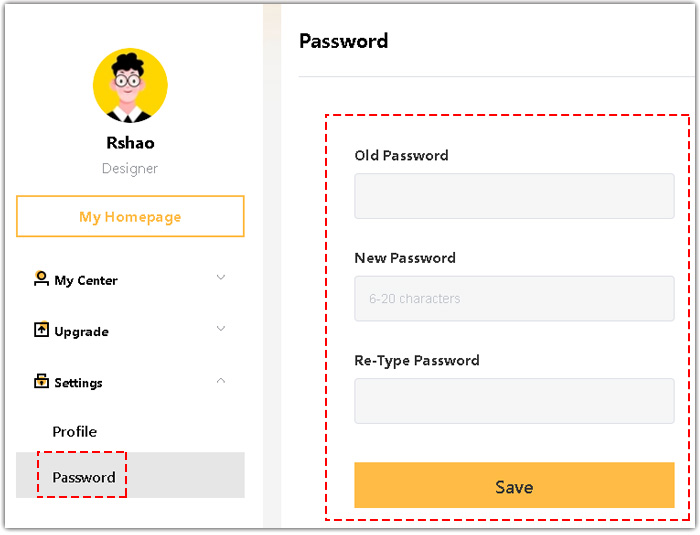
4> Click “Save” to save your new password.
If you forget your password, you can click “Forget password?” on the login page.
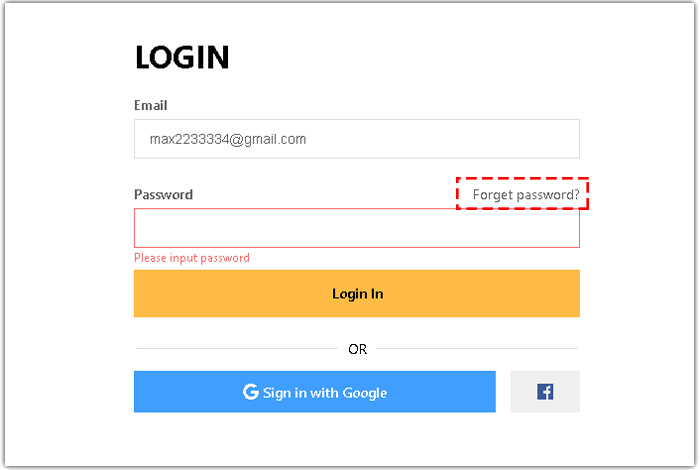
Then you can set a new password after get your email verified.